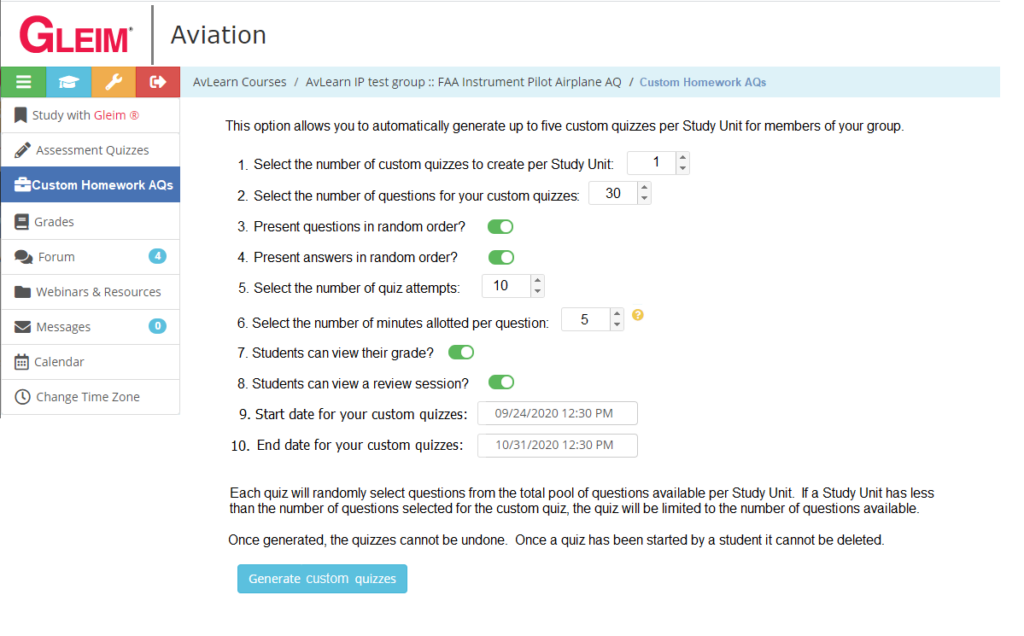The Gleim AvLearn testing management system has been a tremendously welcomed new addition for collegiate aviation programs, STEM programs, and busy flight schools. Gleim continues to innovate and develop new features to make this incredible tool even more powerful.
The Gleim AvLearn testing management system has been a tremendously welcomed new addition for collegiate aviation programs, STEM programs, and busy flight schools. Gleim continues to innovate and develop new features to make this incredible tool even more powerful.
A new feature has been launched allowing you to automatically create homework quizzes for each study unit based on a prescribed set of standards. You can now create up to 5 custom assessment quizzes (AQs) at the same time by using the same parameters for each Study Unit.
To use AvLearn Autogenerated Content:
- Select the “Custom Homework AQs” button on the left menu.
- Select the desired options to create your quizzes for each Study Unit:
- Number of custom quizzes to create per SU
- Number of questions for each custom quiz
- Present questions in random order
- Present answers in random order
- Number of quiz attempts
- Number of minutes allotted per question
- Allow students to view their grades
- Allow students to review their sessions
- Start date
- End date
Important notes:
- Any instructor/professor in the group can create the Custom Homework AQs, and once all 5 possible AQs are created, the button is disabled.
- You can set up multiple sets of quizzes with different parameters (e.g. different question counts) but may only create up to 5 custom homework quizzes per study unit (e.g. 2 quizzes with 10 questions, and 3 quizzes with 15 questions).
- Deleting Custom Homework AQs will re-enable the button to allow for those quizzes to be created.
- Once any student has started an AQ, it cannot be deleted.
Professors and instructors: There is no additional charge to use this new feature. It is already built into your AvLearn quiz creation interface. If you need assistance, contact our support team online, or call us at 800.874.5346, ext. 212.
If you are not already using AvLearn in your training program, contact an Aviation Training Consultant online today to get set up, or call us at 800.874.5346, ext. 471.
Thanks for using and recommending Gleim Aviation!