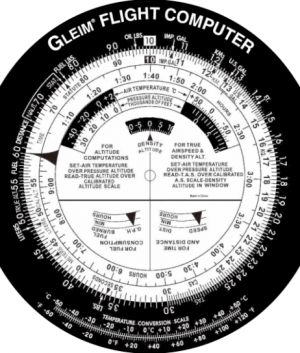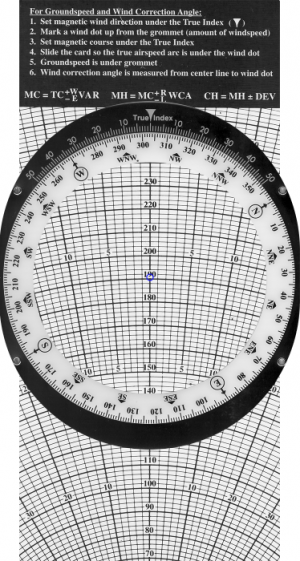Aviation Training Consultants: 800-874-5346
Click the button below each image to use a manual E6B flight computer online.
 ).
).
Scale Values
The calculator side of the flight computer is constructed so that any relationship, or ratio, between a number on the outer scale and a number on the inner scale will remain constant for all other numbers on both scales.
You can use the calculator side of your flight computer to convert nautical miles (NM) to statute miles (SM), or knots (kt.) to miles per hour (mph).
On the outer scale at “66” there is an arrow labeled “NAUT” (nautical miles) and at “76” there is an arrow labeled “STAT” (statute miles).
Use your flight computer to solve these practice problems (answers are located below).
| NM | SM | |
|---|---|---|
| 1 | 107 | ___ |
| 2 | 139 | ___ |
| 3 | ___ | 181 |
| 4 | ___ | 78 |
| 5 | 320 | ___ |
Answers to practice problems
Speed, distance, and time are three interrelated elements. With any two of these elements, you can compute the third (missing) element.
Determining Time Required
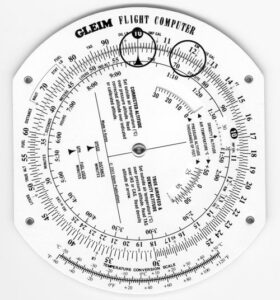
If you know the groundspeed and the distance, you can calculate the time. Time equals distance divided by groundspeed.
Example: How much time will it take to fly 120 NM at a groundspeed of 100 kt.?
Use your flight computer to solve these practice problems (answers are located below).
| Groundspeed | Distance | Time | |
|---|---|---|---|
| 1. | 80 kt. | 300 NM | _____ |
| 2. | 95 kt. | 19 NM | _____ |
| 3. | 105 kt. | 62 NM | _____ |
| 4. | 120 mph | 142 SM | _____ |
Answers to practice problems
Determining Distance

If you know groundspeed and time, you can determine the distance. Distance equals groundspeed multiplied by time.
Example: How far will the airplane fly in 8 min. at a groundspeed of 90 kt.?
Use your flight computer to solve these practice problems (answers are located below).
| Groundspeed | Time | Distance | |
| a. | 107 kt. | 3 hr. 27 min. | _____ |
| b. | 95 kt. | 17 min. | _____ |
| c. | 105 kt. | 43 min. | _____ |
| d. | 120 mph | 1 hr. 24 min. | _____ |
Answers to practice problems
You may compute either fuel used, fuel consumption rate, or time remaining using computations similar to those for speed, distance, and time.
The computations are
These computations are made on the flight computer in the same way as time and distance computations, except that gallons are used in place of miles.
Determining Amount of Fuel Used
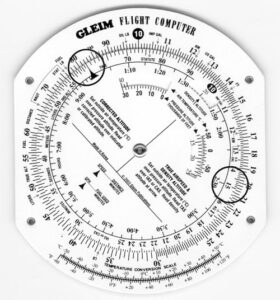
If you know the fuel consumption rate and the time, you can determine the fuel used. Fuel used equals fuel consumption rate multiplied by time.
Example: How much fuel will be used during a flight of 2 hr. and 30 min. if the fuel consumption rate is 8.2 gallons per hour (GPH)?
Use your flight computer to solve these practice problems (answers are located below).
| Consumption Rate | Time | Fuel Used | |
|---|---|---|---|
| 1. | 17.0 GPH | 1 hr. 10 min. | _____________ |
| 2. | 7.0 GPH | 30 min. | _____________ |
| 3. | 10.2 GPH | 2 hr. 5 min. | _____________ |
| 4. | 9.4 GPH | 90 min. | _____________ |
Answers to practice problems
Determining Endurance
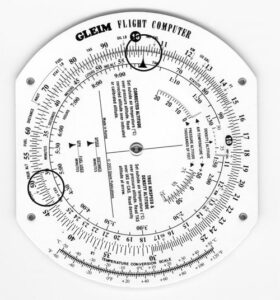
If you know the fuel consumption rate and usable fuel on board the airplane, you can determine the endurance, or time, the airplane can fly. Endurance equals amount of fuel divided by the fuel consumption rate.
Example: If the fuel consumption rate is 10.3 GPH and there is 48 gallons of usable fuel, how long can the airplane fly?
Use your flight computer to solve these practice problems (answers are located below).
| Consumption Rate | Usable Fuel | Endurance (Time) | |
|---|---|---|---|
| 1. | 16.3 GPH | 62.0 gal. | _____________ |
| 2. | 8.2 GPH | 24.5 gal. | _____________ |
| 3. | 10.6 GPH | 50.0 gal. | _____________ |
| 4. | 9.0 GPH | 38.0 gal. | _____________ |
Answers to practice problems
Determining Fuel Consumption Rate
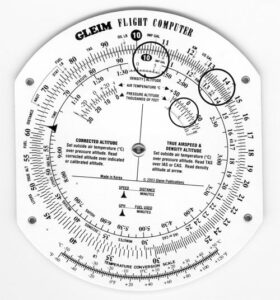
If you know the amount of fuel used and the time, you can determine the fuel consumption rate. Fuel consumption rate equals fuel burned divided by time.
Example: If an airplane used 15.4 gal. on a 1 hr. 25 min. flight, what was the fuel consumption rate in gallons per hour (GPH)?
Use your flight computer to solve these practice problems (answers are located below).
| Time | Fuel Used | Consumption Rate |
|---|---|---|
| a. 145 min. | 16 gal. | ______ |
| b. 54 min. | 17 gal. | ______ |
| c. 1 hr. 15 min. | 10.4 gal. | ______ |
| d. 3 hr. 40 min. | 36 gal. | ______ |
Answers to practice problems
Air density affects the indications of the airspeed indicator and the performance of the airplane.
Density altitude is the theoretical altitude in the standard atmosphere where the density is the same as the actual density you are experiencing in flight.
True airspeed (TAS) is the actual speed of the airplane through the air.
Determining True Airspeed and Density Altitude
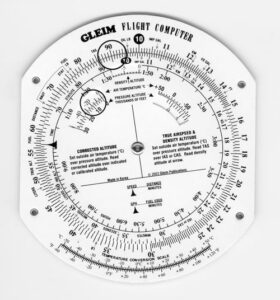
True airspeed and density altitude can be calculated on the calculator side of your flight computer.
Rotate the inner scale until the numbers on the inner and outer scales match.
Example: What is the TAS and density altitude if the IAS is 130 kt., OAT is -15°C, and the pressure altitude is 5,000 ft.?
Use your flight computer to solve these practice problems (answers are located below).
| OAT | Pressure Altitude | IAS/CAS | TAS | Density Altitude |
|---|---|---|---|---|
| 1. +10°C | 4,500 | 95 kt. | ______ | ______ |
| 2. 0°C | 7,000 | 130 kt. | ______ | ______ |
| 3. -20°C | 10,000 | 150 kt. | ______ | ______ |
| 5. -10°C | 9,500 | 115 kt. | ______ | ______ |
Answers to practice problems
Because temperature affects air density, variations in temperature will affect the indications of the altimeter.
Determining Corrected (Approximately True) Altitude
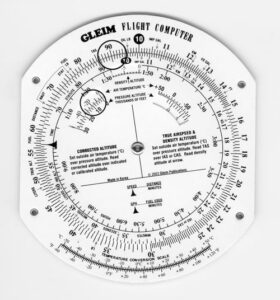
Example: What is the corrected (or approximately true) altitude if the OAT is -15C, pressure altitude is 8,000 ft., and the indicated altitude is 9,500 ft.?
Use your flight computer to solve these practice problems (answers are below).
| OAT | Pressure Altitude | Indicated Altitude | Corrected Altitude |
| 1. -15°C | 9,000 ft. | 9,500 ft. | ______ |
| 2. +10°C | 3,500 ft. | 3,000 ft. | ______ |
| 3. +20°C | 9,000 ft. | 10,500 ft. | ______ |
| 4. 0°C | 2,000 ft. | 2,500 ft. | ______ |
Answers to practice problems
When your airplane drifts off course due to a wind shift, an inaccurate winds aloft forecast, or a navigation error on your part, your flight computer can be used to determine how many degrees you must turn to parallel your intended course and how many degrees you must turn to converge on your intended course. To calculate this, you must know your present position and
Example: You determine you are 11 NM off course when 141 NM from your departure point. If 71 NM remains to be flown, what heading correction is needed to converge on your destination?
Find off-course correction.
Use your flight computer to solve these practice problems (answers are located below).
| Distance from Departure | Distance off Course | Distance to Destination | Total Correction to Converge | |
| 1. | 150 NM | 8 NM | 160 NM | ______ |
| 2. | 240 NM | 25 NM | 100 NM | ______ |
| 3. | 60 NM | 10 NM | 40 NM | ______ |
| 4. | 100 NM | 15 NM | 150 NM | ______ |
Answers to practice problems
Radius of action is the maximum time or distance that an airplane may be flown on a specific course and be able to return to the starting point within a given time.
Example: You have determined that the groundspeed for the outbound leg is 150 kt. and that the groundspeed for the inbound leg is 120 kt. Fuel available, not including reserve, is 4 hr. What is your radius of action?
Converting U.S. Gallons to Imperial Gallons
Converting Fuel and Oil Weight
Converting Feet to Meters, Pounds to Kilograms, and Gallons to Liters
Converting Minutes to Seconds
Converting Feet per Nautical Mile to Feet per Minute
Converting Mach Number to True Airspeed
+W
MC = TC Variation
-E
| Magnetic course | 095° |
| True airspeed | 98 kt. |
| Magnetic wind | 150° at 20 kt. |
+R
Magnetic heading (MH) = MC WCA.
-L
| Direction | Speed | MC | TAS | WCA | MH | Speed |
| a. 215° | 15 kt. | 260° | 130 mph | __________ | __________ | ________ kt. |
| b. 050° | 20 kt. | 350° | 105 kt. | __________ | __________ | ________ kt. |
| WCA | MH | Groundspeed | |
| a. | 5°L | 255° | 102 kt. |
| b. | 10°R | 360° | 94 kt. |