 Flight simulators are a wonderful tool that instructors can utilize to maximize student learning. However, many flight instructors are not familiar with how to set up and use a simulator to conduct meaningful training. If you have not used simulators previously, they can seem intimidating, but once you learn the basic functions of your device, the possibilities for training are endless.
Flight simulators are a wonderful tool that instructors can utilize to maximize student learning. However, many flight instructors are not familiar with how to set up and use a simulator to conduct meaningful training. If you have not used simulators previously, they can seem intimidating, but once you learn the basic functions of your device, the possibilities for training are endless.
Each flight simulator has its own unique software, but there are many similarities across all types of devices. We’re going to discuss best practices for instructors when teaching with flight simulators as well as tips as they relate to approved and non-approved devices (since desktop simulation has come a very long way). For non-approved devices, we will focus how to use the X-Plane Flight Simulator software; however, unless otherwise noted, these points can be applied to any flight simulator.
1. Get a check out.
Before you fly an aircraft you’re not familiar with, you’re probably going to get a thorough check-out from an instructor. Operating a simulator isn’t any different. Familiarity with the quirks of your equipment will help you make the best use of the device and avoid frustration. You should at least become familiar with the process of setting up flights, selecting aircraft options, programming environmental conditions, and activating system failures. You’ll also want to understand basic troubleshooting steps, otherwise you could risk wasting valuable rental time and damage your student’s confidence in your abilities.
2. Know the limitations.

Not all simulators are created equal. Just because a simulator may be cleared at a specific level of FAA approval doesn’t mean it’s the equal of all other devices of that level for the types of operations you intend to conduct. Each device has a letter of authorization (LOA) that lists its limitations. The letter should be with the device, just like the operating limitations of an actual aircraft. Knowing your device’s limitations will help ensure you can accomplish certain maneuvers or functions—and still be able to log the time. Even if you’re flying a non-approved simulator, there may be limitations that affect how you plan lessons. For example, your device might not represent a complex airplane. Keep in mind that some differences won’t negatively effect performance. A switch may be in a difference place but still have the same function, e.g., cowl flaps. Understanding what a specific system does and when and how to use it is more important than whether it is controlled by a knob or lever. “Knobology” is important, but our ability as humans to quickly adapt to different environments is quite remarkable.
For more information on FAA approval levels, check out a video of our presentation, Practical Simulator Use as a Training Aid.
3. Treat simulator sessions like a real flight.
Before beginning a simulator session, it is important that both the instructor and the student are mentally invested and treat it just like a real flight. The more mentally invested a student is, the more beneficial the training will be. Instructors have a responsibility to teach the physical aspects of how to use a simulator and how to approach simulator usage mentally. This means students still need to prepare for the simulator session beforehand as if for a real flight. Checklists should be used and any other procedures that are normally used in the airplane should be carried out in the simulator as well.
4. Use the pause button.

One of the most beneficial things about using simulators is that you are able to do things you simply cannot do in an actual airplane. First and foremost, you can freeze the lesson in the middle of the flight and debrief a maneuver or procedure immediately after performing it. X-Plane also includes a feature that allows you to record and playback any part of a flight, so instead of simply talking about a the flight, you can actually re-watch it during the debrief. This immediate feedback can exponentially increase the effectiveness of a lesson and a student’s learning.
5. Use the simulator to teach aeronautical decision making.
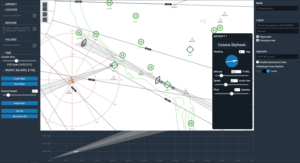
Another unique capability that simulators have is the ability to control the weather and system failures. This feature offers an excellent opportunity to teach your students how to practice aeronautical decision making in a way that simply can’t be done in a real airplane. Weather can change in unpredictable ways, but often, students are not able to experience this in a training environment. Changing the weather during a student’s simulator session can be a useful tool to test their decision making. Do they notice the changing weather? Do they continue as normal or do they divert? Simulators are also excellent for practicing decision making during emergency situations. X-Plane can be setup to fail almost any component on the aircraft, and the failures can be set to take place on demand, randomly, or at a certain point in the flight.
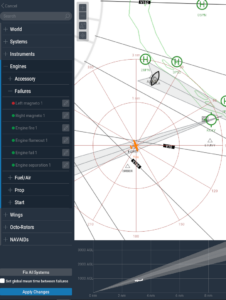
6. Save scenarios for repeated practice.
Once you develop several scenarios you find useful in testing your students’ aeronautical decision making, you can save them and load them later with the click of a button. This can be especially useful when practicing approaches, or any maneuver that benefits from numerous repetitions. If you are struggling to develop your own scenarios, check out the Gleim X-Plane Flight Training Course which comes pre-loaded with interactive scenarios based on every lesson from our private pilot syllabus. The course will walk students through everything from basic flight maneuvers all the way up to their private pilot check ride prep.
7. Encourage students to use simulator software at home.
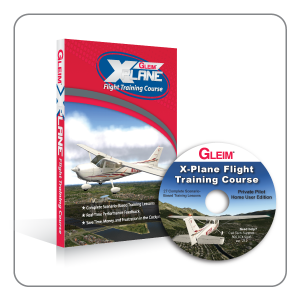 Finally, flight simulators come in many varieties and at many price tags. However, the price of a simulator doesn’t necessarily determine its training value. Desktop simulators that students can use in their homes can be an invaluable tool to reinforce learning and can make an instructor’s job a lot easier. Encourage students to invest in a home simulator so they can practice lessons before and after their actual flight.
Finally, flight simulators come in many varieties and at many price tags. However, the price of a simulator doesn’t necessarily determine its training value. Desktop simulators that students can use in their homes can be an invaluable tool to reinforce learning and can make an instructor’s job a lot easier. Encourage students to invest in a home simulator so they can practice lessons before and after their actual flight.
Gleim has an assortment of simulator products and accessories that can make your desktop sim experience more realistic, from simulator software, to flight controls and switch panels, to a complete turn-key system—the Gleim Virtual Cockpit. Building your own simulator with these options is affordable and it provides students and instructors with the ability to maximize training in all the ways listed above. It may even be the missing link to take your flight school to the next level.

Written by Paul Duty, Chief Instructor, and Karl Winters, Gleim Aviation Editor and Assistant Chief Instructor.

